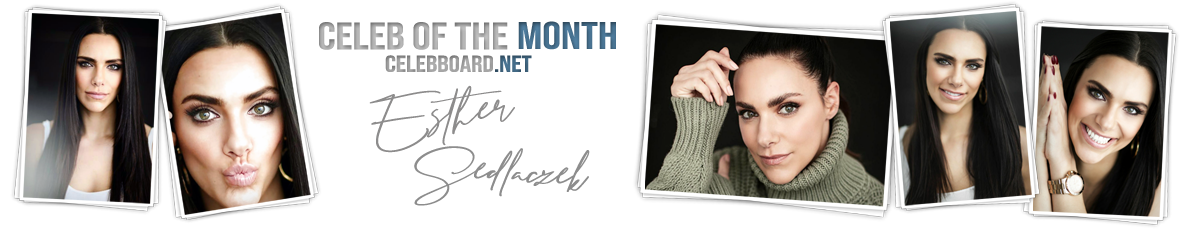Du verwendest einen veralteten Browser. Es ist möglich, dass diese oder andere Websites nicht korrekt angezeigt werden.
Du solltest ein Upgrade durchführen oder einen alternativen Browser verwenden.
Du solltest ein Upgrade durchführen oder einen alternativen Browser verwenden.
Nützliche Add-On´s für Firefox & Co
- Ersteller Planschi
- Erstellt am
blackpanther
Durchstarter
- Registriert
- 9 Dez. 2009
- Themen
- 0
- Beiträge
- 49
- Reaktionen
- 0
Wenn wir schon dabei sind:
Ich nutze Stealthy um Ländersperren zu umgehen... ist ein Proxytool und den Downloadhelper um z.B. auch You-Tube Vids runter zu laden.
Ich nutze Stealthy um Ländersperren zu umgehen... ist ein Proxytool und den Downloadhelper um z.B. auch You-Tube Vids runter zu laden.
j123456789
Durchstarter
- Registriert
- 13 Aug. 2013
- Themen
- 0
- Beiträge
- 21
- Reaktionen
- 0
Fotos downloaden imagehost grabber
dianelized20
Ehrenmember
- Registriert
- 9 Feb. 2012
- Themen
- 2.380
- Beiträge
- 13.321
- Reaktionen
- 626
Der Grabber lädt keine Bilder mehr von Imagebam. 
Weiß da jemand näheres oder sogar eine Lösung?
Weiß da jemand näheres oder sogar eine Lösung?
- Registriert
- 27 Juli 2008
- Themen
- 22.502
- Beiträge
- 48.902
- Reaktionen
- 19.804
habe das gefunden
Instructions for fixing Imagebam in Imagehost Grabber
**Instructions work for latest Beta Version of Imagehost Grabber (1.6.6.20130722) which can be found here: ImageHost Grabber by Cybormatt Click on "Latest Beta Version" link, save, drag and drop saved file into browser to install. Been using Beta for years with no problems.


1. (Firefox) right click mouse on any web page and select "Imagehost Grabber" from menu
2. Select "Host File Editor"
3. Click "Select host..." box at top and select "Imagebam" in drop down menu.
4. Click on box 4th line down across from "Search pattern" called "Select..." and select "RegExp"
5. Paste "scale\(this\)" (with quotes) in the big white box
6. Hit the "Save Changes" button at bottom
7. Close the box by hitting "x" in right hand corner
8. Should work after this is done.
Instructions for getting Imagehost Grabber (Beta) Icon on Firefox Menu Bar
I got the Imagehost Grabber icon working in the menu bar for Beta version. Right click, select Imagehost Grabber, then options, then General. Check box "Show the Image Grabber in the tools menu". If it doesn't show up right away click customize toolbar (on Firefox menu right click mouse on download arrow next to search box & select customize) and drag and drop Imagehost Grabber icon to toolbar.


dianelized20
Ehrenmember
- Registriert
- 9 Feb. 2012
- Themen
- 2.380
- Beiträge
- 13.321
- Reaktionen
- 626
Danke Claudia, geht wieder :thumbup:
- Registriert
- 31 Aug. 2012
- Themen
- 473
- Beiträge
- 7.851
- Reaktionen
- 2.261
Eher für Facebook geeignet, aber ich nutze es und bin sehr zufrieden damit
Facebook Purity
Facebook Purity - Free download and software reviews - CNET Download.com
Damit kann man Facebook so aufbauen wie man will. Lästige Sachen wie Spiele-Highscores von meinen Freunden/Bekannten, bestimmte Begriffe und Wörter kann ich ausblenden und mehr.....
Facebook Purity
Facebook Purity - Free download and software reviews - CNET Download.com
Damit kann man Facebook so aufbauen wie man will. Lästige Sachen wie Spiele-Highscores von meinen Freunden/Bekannten, bestimmte Begriffe und Wörter kann ich ausblenden und mehr.....
- Registriert
- 31 Aug. 2012
- Themen
- 473
- Beiträge
- 7.851
- Reaktionen
- 2.261
nutze fb zwar kaum, aber guck ich mir mal an. :thx:
Und das ist auch kein Spam wie zB diese dubiosen Links, die man auf Facebook immer sieht "Verändere die Farbe von Facebook" oder "Facebook wird ab xx.xx.20xx kostenpflichtig"
Ähnliches Threads
- Antworten
- 0
- Aufrufe
- 139
- Antworten
- 0
- Aufrufe
- 183
- Antworten
- 6
- Aufrufe
- 221